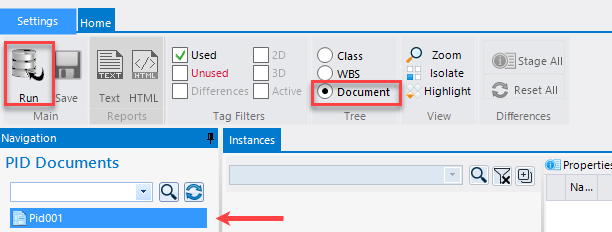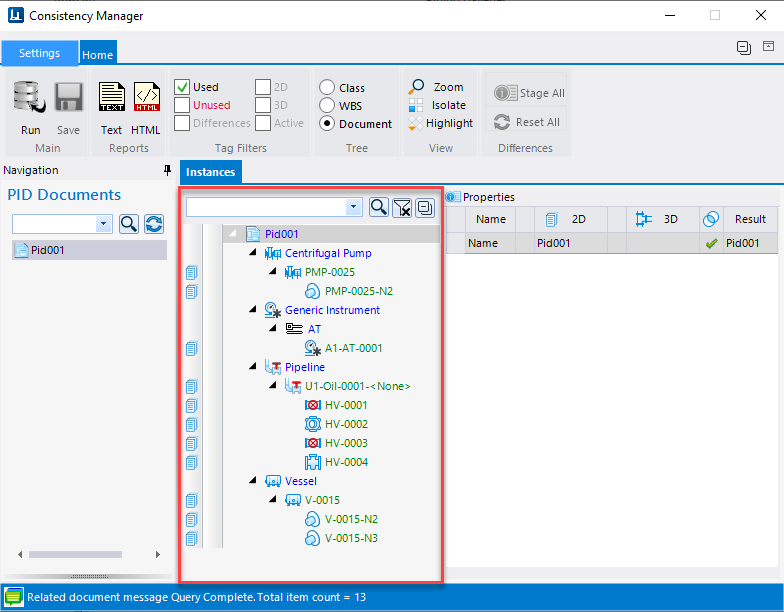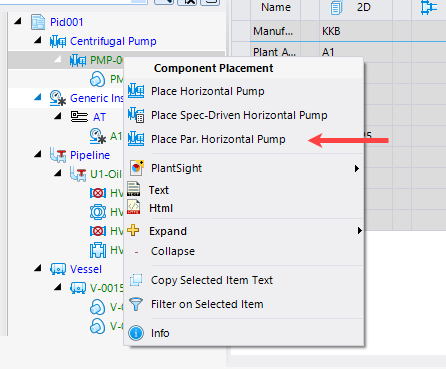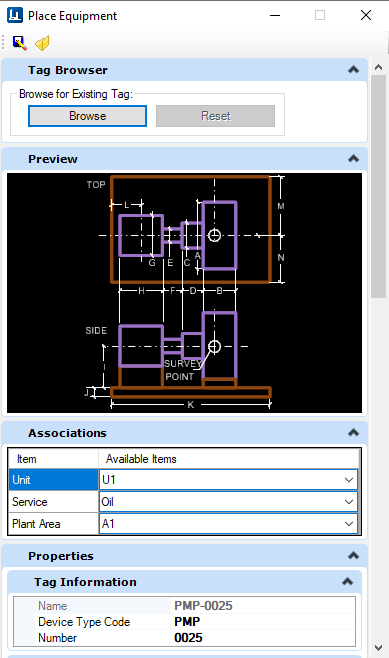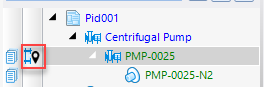Consistency Manager - Equipment Placement Procedure
- Open OpenPlant Modeler and create a new drawing.
- Open the Consistency Manager from the Ribbon.
- Select the Document option from the Tree group and select the PID drawing.
- Click Run to display the results.
- Right click on the pump and select a placement class from the context menu:
-
Use the standard
OpenPlant Modeler
placement procedure to place the
pump.
A marker will be placed indicating the component has been placed but not committed.